Print Setup
SPECIAL NOTE: Red River's card papers are NOT standard sizes, you will not find them in the your printer properties / drivers.
Go to the Print Setting menu - click File > Print from the top menu in Photoshop.
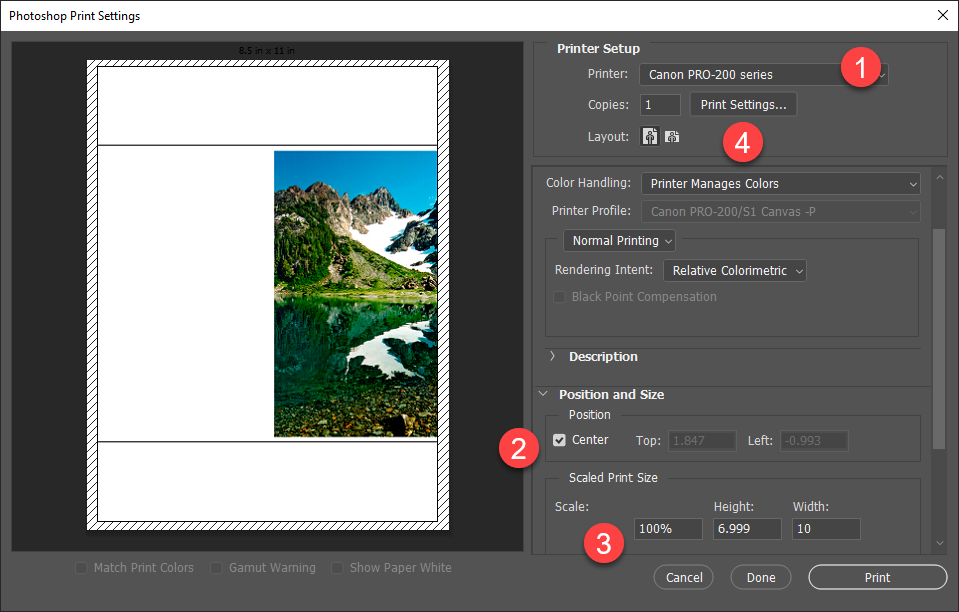
1. Choose your printer from the drop menu
2. Click the "Center" check box under Position and Size
3. Verify the Scaled Print Size is 100%. Do not check the Scale to Fit Media box.
4. Click the "Print Settings" button near the top of the page
Next Step - What Type of Printer Do You Have?
Related Posts and Information
Last updated: November 09, 2022




