How to Import Custom Paper Types for Canon iPF Inkjet Printers - How to Install and Use Canon AM1 Config Files
There is a new version of the Canon Media Configuration Tool
Learn How to Install AM1X Media Config Files Using the New Media Configuration Tool that shipped with PROGRAF printers starting in summer of 2016.
Part 1 - Installing a custom paper AM1 config file
Canon Prograf series printers allow for the addition of "custom media types" into the printer's firmware and driver. This is accomplished via the Canon Media Configuration Tool, software that ships with all Prograf models. Using a custom media type offers users several advantages over selecting a generic media type. It allows the following information to be built into the media type file:
- Ink density limits, paper feed vaccum strength, and print head height / platen gap
- Roll paper settings - automatic cutting, drying time and borderless printing rules
- Paper feed adjustment which is particularily useful with super-heavy media such as canvas
Start by Downloading Red River Paper's Profile Library. Select Canon Prograf profiles come with the corresponding AM1 config file.
In the example below, you see the files included with a profile download. Item 1 is the profile while item 2 is the AM1 file.
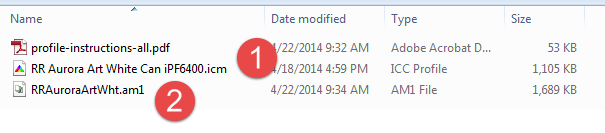
Install the profile. The AM1 file installation requires you to start the Canon Media Configuration Tool.
Your printer must be turned on, ready, and connected to the computer before you begin.
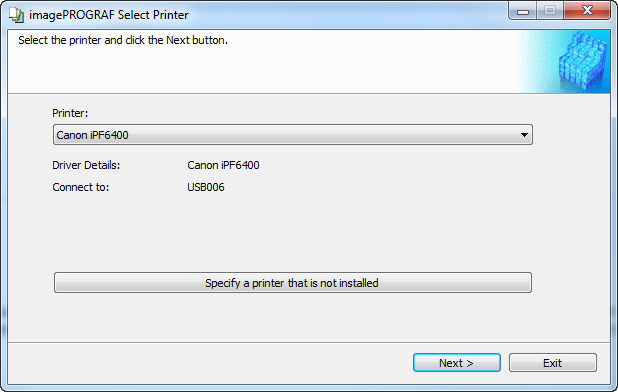
Start the Media Configuration Tool. Your printer will probably be selected. Click Next.
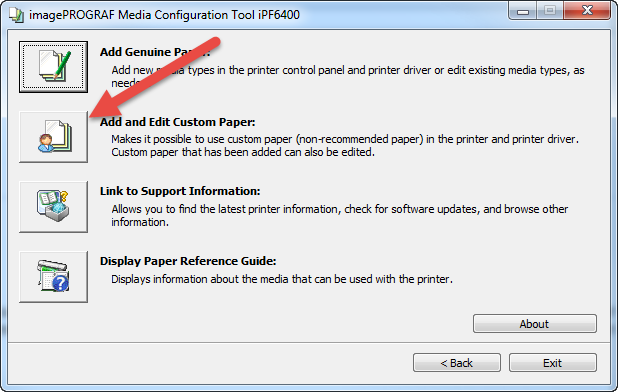
Click "Add and Edit Custom Paper"
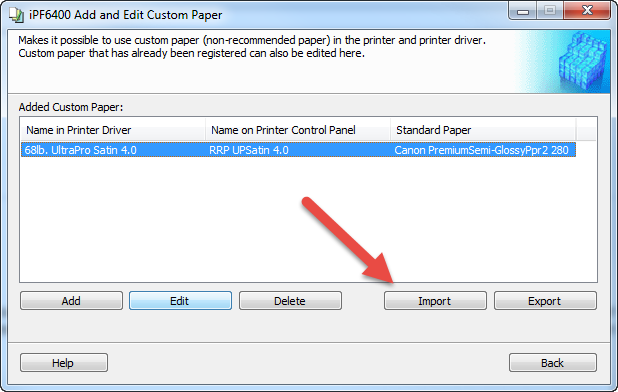
On this screen you would see any custom papers already installed as in the example above. Click on "Import".
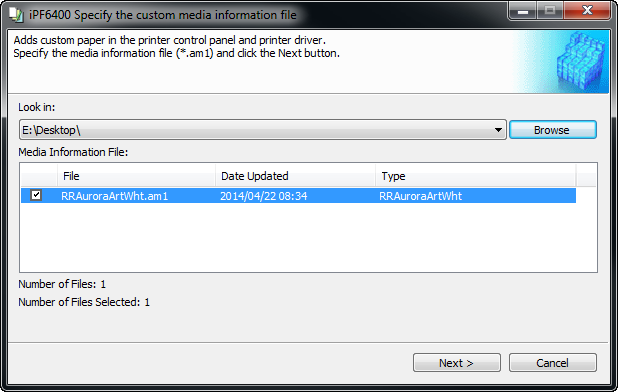
Use the "Browse" button to locate the AM1 file on your hard drive. In this example it has been saved to the desktop. Once you find the AM1 file double click it. Click "Next".
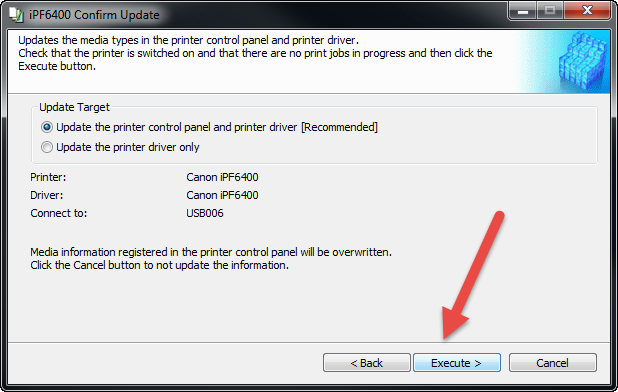
On the confirm screen, you will see the printer, driver, and connection before clicking "Execute". The computer and printer communicate and the process is complete. Both the printer firmware and driver software are updated to include the new custom media type.
NEXT
Related Posts and Information
Last updated: August 22, 2019




