Card set up and printing tutorial for Windows and Photoshop Elements. Choose the type of card you want to print:
What's the difference between the two tutorial choices?
The main written tutorial takes advantage of Red River Paper's free templates and sets you up for a basic card design that can be easily expanded to include multiple images, text, and graphics.
The "Super-Simple" tutorial is just a few steps and takes you from photo to basic card layout - one photo on the front and text on the back.
Vertical Image Card - Opens like a traditional greeting card
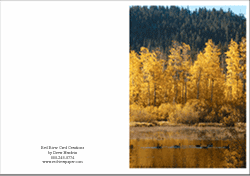
 Windows Tutorial - Standard
Windows Tutorial - Standard Windows Tutorial - Super-Simple Layout
Windows Tutorial - Super-Simple Layout Mac Tutorial - Standard
Mac Tutorial - Standard Mac Tutorial - Super-Simple Layout Vertical Image Card
Mac Tutorial - Super-Simple Layout Vertical Image CardHorizontal Image Card - Opens bottom to top
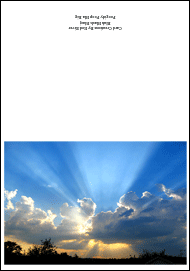
 Windows Tutorial - Standard
Windows Tutorial - Standard Windows Tutorial - Super-Simple Layout
Windows Tutorial - Super-Simple Layout Mac Tutorial - Standard
Mac Tutorial - Standard Mac Tutorial - Super-Simple Layout
Mac Tutorial - Super-Simple LayoutRelated Posts and Information
Last updated: August 19, 2020




