Download free printer color ICC profiles for the HP Z3200 for Red River Paper brand inkjet papers. Red River Paper offers the finest inkjet media in the sizes you need. Sourced from the best mills and coaters, Red River Paper offers you the same quality or better than the big name brands.
Red River Paper fully supports the HP Z3200 with profiles and a Full Range of Photo & Fine Art Inkjet Papers.
Profiles for the Z3200 are provided as a single download which contains the profiles and OMS files.
Profile Support
How to Install Profiles - Windows
How to Install Profiles - Mac
How to Use Profiles
More Profile Support
Download all DesignJet Z3200 ICC Profiles (51 mb file)
Photo Papers
- 68lb. UltraPro Gloss
- 68lb. UltraPro Satin
- Arctic Polar Satin
- Arctic Polar Luster Papers
- 66lb. Palo Duro Satin
- Polar Gloss Metallic 255 / Polar Luster Metallic 255
- Palo Duro SoftGloss Rag
Matte Papers
- Polar Matte Papers
- Premium Matte Papers - Use this profile for Premium Matte, Paper Canvas, and River Linen.
- Aurora Art Natural - Both weights
- Aurora Art White - Both weights
What are the OMS files?
An OMS file is a paper preset - This is an installable package that extends the default selection of papers pre-installed on your printer. It contains all the necessary settings and parameters to work with optimal image quality, productivity, and reliability with your added media.
The paper presets include the ICC profile and many additional settings related to the printer-ink-paper interaction, like: total ink volume, gloss enhancer volume, star wheels position, media name, etc.
Downloading and installing the OMS preset
The OMS files are included in the download above.
1. Open the HP Printer Utility application
2. Select the option Import Paper Preset inside the HP Color Center, click on Import.
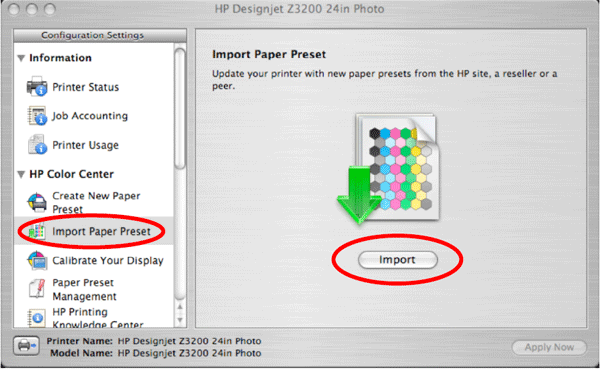
3. The HP Z3200 Web Server will open. Click on Choose File to select the paper preset (.oms file) that was previously downloaded.
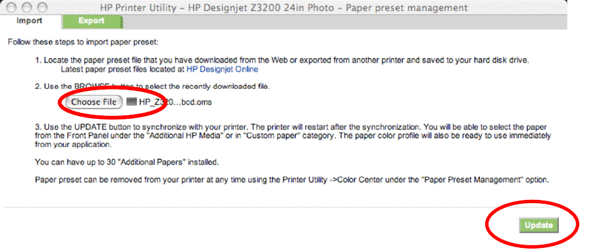
4. Click on the Update button and wait for the update process to finish. It may take some time. The printer will automatically restart when the update is complete; wait until it has restarted and the front panel indicates that it is ready.
5. HP Printer Monitor will automatically display a pop-up window to update the paper list on your computer, click on Solve.
6. The new paper type will appear in the Additional paper or Custom paper category in your printer's front panel. Also, the ICC profile will be automatically installed in your computer and ready to use by your imaging software.
Steps for Windows users:
1. Once the paper preset file is copied to the computer, open the HP Printer Utility software.
2. Select the HP Color Center tab and click on Import Paper Preset.
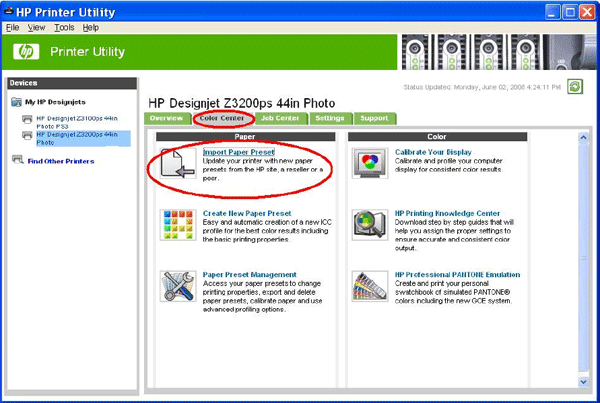
3. The HP Z3200 Web server will open. Click on Browse to select the paper preset (.oms file) downloaded previously, then click on Update.
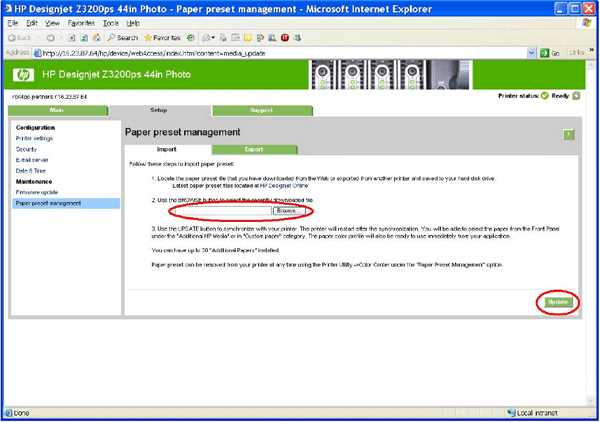
4. Wait for the update process to finish. It may take some time. The printer will automatically restart when the update is complete; wait until it has restarted and the front panel indicates that it is ready.
5. HP Printer Monitor will automatically display a pop-up window to update the paper list on your computer, click on Solve.
6. The new paper will appear in the Additional paper or Custom paper category in your printer's front panel.The ICC profile will be automatically installed in your computer and ready to be used by your imaging software.
Using the media preset
Select the new media from the printer front panel: Main Menu > Paper Types List > Additional Papers.
Run the calibration: Main Menu > Image Quality Maintenance > Calibrate color from the printer front panel.
Gloss optimizer is recommended for any product with a reflective surface.
About Red River Color Profiles
ICC color printer profiles are very useful in getting consistent and accurate inkjet prints. While using a profile adds steps to your printing workflow the end result will be less wasted ink and paper, and less stress on your part.
Red River Paper has chosen Chromix of Seattle WA as our color management partner. They are the acknowledged experts in this field and make custom ICC color profiles for Red River's line of premium quality photo inkjet papers. You can be assured that with Chromix profiles and Red River Paper products, your color output will be excellent.
Related Posts and Information
Last updated: April 22, 2024




