Mac Canon PRO-10, PRO-1
The following is a hack to allow you to print 11x14 borderless on your Canon printer. Please follow the instructions carefully for best results.
Note - Hacks are by nature not perfect. There is a chance this could not work for you or you may have a small white margin that remains. If you follow all of the instructions this should work. If it does not, there are no further suggestions we can make to fix the issue.
Step 1
Your printer will need to be turned on and connected to your computer.
Go to the Apple Menu > Printers & Scanners
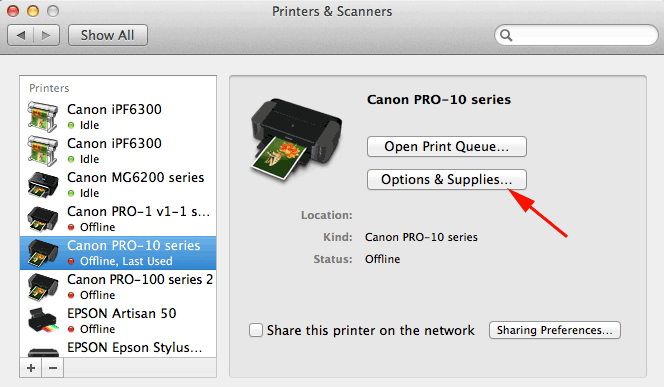
Click on Options and Supplies > Utilities > Open Printer Utility
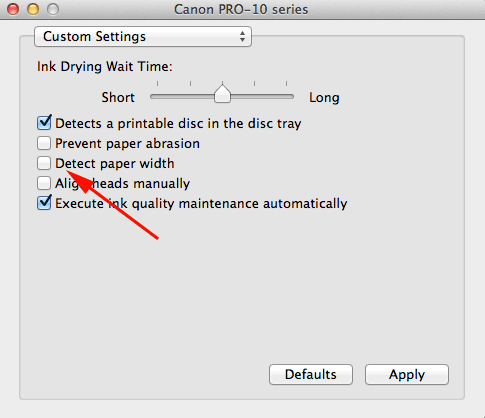
Click on the drop down menu and select Custom Settings. Uncheck the Detect Paper Width option and click Apply.
Step 2
In Aperture, choose File > Print Image...
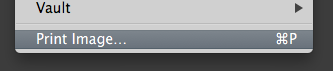
Step 3
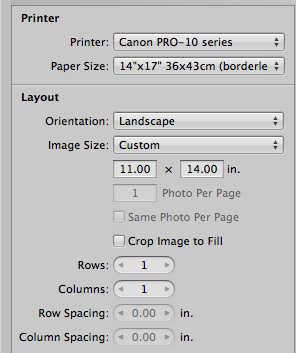
- Choose your printer in the Printer dropdown
- Select 14" x 17" (borderless) for Paper Size
- Set orientation to Landscape
- Set Image Size to Custom and 11 x 14 inches
- Uncheck Crop Image to Fill
Some images may not fit the 11x14 image size. If this is the case, you will see white space along the 14" sides of your image. Looking at the rulers will confirm that Aperture shrank your 11" side down to compensate for aspect ratio. You can click Crop Image to Fill. Some of the image will be lost.
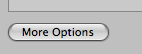
Click More Options at the bottom of the print dialog.
Step 4
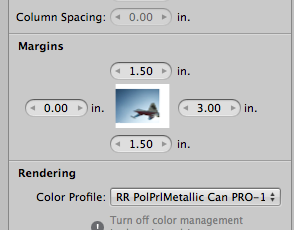
- Set Margins - Left 0, Top 1.5, Right 3, Bottom 0
- Set color management options
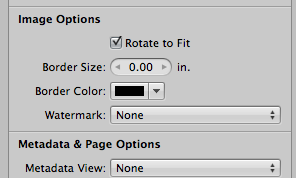
Check Rotate to Fit option
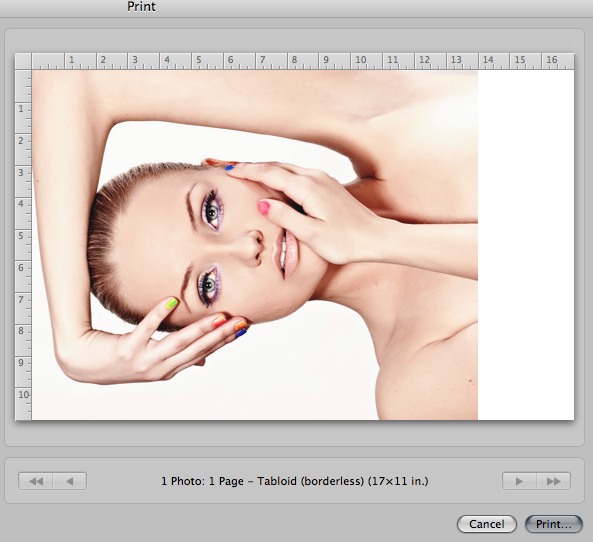
Click Print at the bottom right of this dialog.
Step 5
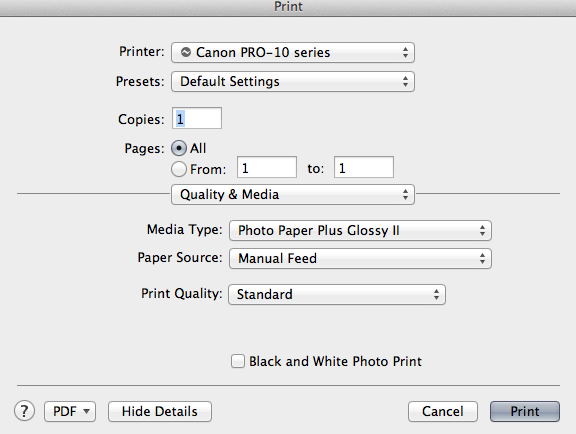
- Set your media type and print quality
- Set Paper Source to Manual Feed
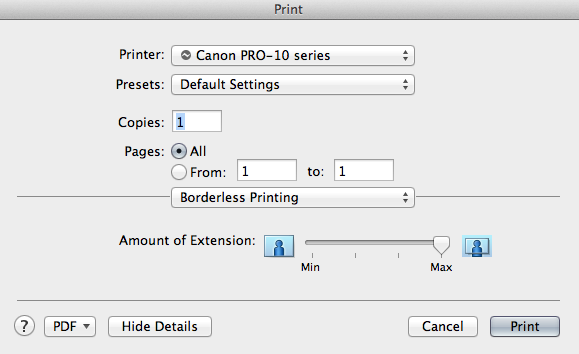
- Go to the borderless printing dialog
- Set Amount of Extension to Max
Step 6
Load your 11x14 paper into the single sheet manual tray as shown below.
Provided you followed the above directions, you should now have a (very nearly) borderless 11x14 print!

With Red River Paper, you are just one step from the source. We buy direct from paper mills, convert the product to usable sizes, and ship them direct to you at prices up to 40% less than retail brands.
11x14 Inkjet Papers
Try a stunning variety of the finest photo inkjet media in 11x14 sheets.
Last updated: November 18, 2024




