
The main "Advanced" preferences screen. Full control of printing functions such as media type, quality, color management, and fine adjustments are found here. We recommend this screen over the "Basic" preferences.

Media Selection - This screenshot, from the R380 driver, shows the selection of media types including the newely renamed Epson papers.
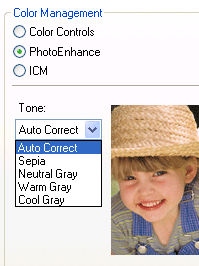
Epson's PhotoEnhance color management function offer more choices for printing if you do not use ICC profiles. Its best to experiment with these settings to see which work for your image type.
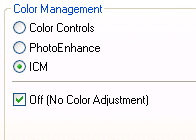
Color management with ICC profiles is an available option as with any Epson printer. By clicking ICM under color management and choosing "No Color Adjustment" you effectively release color control to whatever program you are printing from.
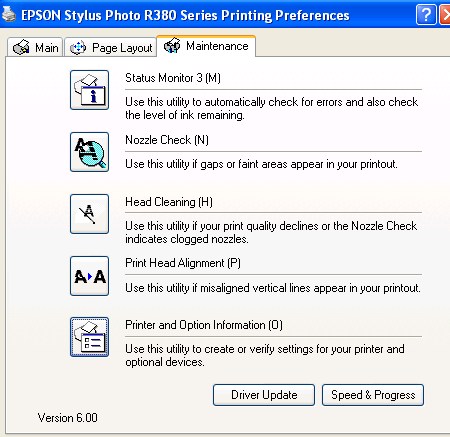
The preferences menu is standard Epson. Clicking the Print Option and Information button reveals the Envelope and Thick Paper setting. Use this if you experience any ink streaking or scuffs on especially thick paper.
Last updated: October 05, 2019




