Photos To Art Prints In Eight Simple Steps
By Brady Wilks–
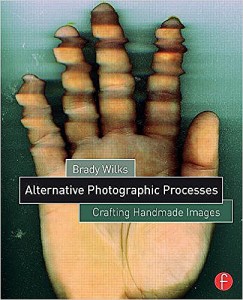
A digital inkjet wet transfer print provides a look that no other process can achieve. Due to the variations that an artist can use to manipulate the print and its unique visual aesthetic, this alternative photographic process is a powerful and viable option for an artist’s expression.
The process is simple and your supply list is short. You will need an inkjet printer; wax paper or a pack of printer labels (address, CD, etc.); matte, enhanced matte, or double weight paper (any paper without a pearl or gloss finish is best); and a bone folder (pen caps, letter openers, or small polished stones can work as well). You may also choose to use big heavy books to press evenly across the entire image.
An alternative substrate option includes paper with a specific moisture content to receive the ink in a way that bleeds together, as opposed to remaining as little droplets. The moisture content of the paper varies the nature of the transfer. You may increase the moisture content of the paper by pre-soaking or by placing the paper in contact with a wet sheet of paper. Additionally, water may be applied to the surface of the paper with a foam brush or mister.
Step 1: Prepare your matte paper substrate by having it laid out on a flat surface with the print side facing up. Have your rubbing tool at the ready.
Step 2: Take a sheet of labels and remove all of the stickers while trying to maintain the integrity of the waxy paper backing. If you remove the labels too strongly, you could rip, bend, or distort the waxy side. This will interrupt a smooth transfer. (Intentionally damaging or folding the waxy paper is also used creatively as an alternative.)
Step 3: Load that sheet of paper into your printer so that the ink will be applied to the waxy or shiny side of the paper.
Step 4: Prepare your image using Photoshop or other editing software and edit the image so that it is at least 300dpi with the intended dimensions you want to print. Try printing something small around 5 × 7 @ 360dpi so you can transfer it to an 8.5 × 11 sheet easily with a larger border. This will give you handling room and limit the print size. It is also more forgiving when it comes to borders and even spaces between the paper’s edge and the transfer’s edge. If you do not have experience printing, please refer to tutorials abundantly found online or in other platforms to give you the specifics on preparing an image for print. The idea is that you want to set up your print so that it gives you a high-quality image that you would normally make otherwise.
Step 5: Print your image.
Step 6: Once it is done, carefully hold the print by its edges. The ink will be very wet and can easily smudge. Turn it upside down carefully, positioning the print over your ready-placed paper substrate. Set down gently at the center and press. You will want to make your transfer soon after it finishes printing, so be ready with your substrate. Using a heavy book could help with the pressing. If you want a solid transfer then the use of a press is an option. Some prefer the following burnishing or rubbing step as an alternative.
Step 7: Optional rubbing – be sure to hold the print down firmly while using your bone folder or rubbing tool. If you move the paper around, the print will alter and potentially smear. (Intentionally smearing the print could also be used creatively.)
Step 8: Once you are finished pressing or rubbing, you will remove the waxy paper; wipe it off with a damp rag or paper towel for another use. For consistency, the use of a new sheet for every print is suggested. For practicing you may reuse your sheets as long as you can maintain the integrity of the surface.
Let your new print dry face-up. If using moistened substrate paper, allow your sheet to dry between blotter papers or on a drying rack. To avoid curling, the use of a hot press is suitable.
Red River Blog Editor’s Note: We asked Brady why he preferred label paper (Step 2) and he told us: “As for the substrate– Avery labels are best out of everything I’ve tested. It has some tooth to it allowing the droplets to hold without absorbing. Wax paper, vellum, overhead transparency (opposite to print side) and other materials all work but depending on the printer and media path, the droplets can pool or run. I’ve rarely had a problem with Avery label backing paper.”
ACKNOWLEDGEMENT
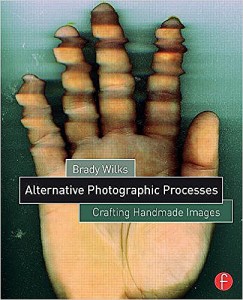 Brady Wilks is a working artist, author, and educator focusing on photographic processes and printmaking. His work is exhibited nationally and is held in private collections throughout the United States and Europe.
Brady Wilks is a working artist, author, and educator focusing on photographic processes and printmaking. His work is exhibited nationally and is held in private collections throughout the United States and Europe.
This excerpt from his new book, Alternative Photographic Processes– Crafting Handmade Images © 2015, has been reprinted by permission of the publisher, Focal Press, and is available from Amazon.
Visit Brady Wilks at his website to see more of his creative work.
Original Publication Date: April 20, 2016
Article Last updated: April 20, 2016
Related Posts and Information
Categories
About Photographers
Announcements
Back to Basics
Books and Videos
Cards and Calendars
Commentary
Contests
Displaying Images
Editing for Print
Events
Favorite Photo Locations
Featured Software
Free Stuff
Handy Hardware
How-To-Do-It
Imaging
Inks and Papers
Marketing Images
Monitors
Odds and Ends
Photo Gear and Services
Photo History
Photography
Printer Reviews
Printing
Printing Project Ideas
Red River Paper
Red River Paper Pro
RRP Products
Scanners and Scanning
Success on Paper
Techniques
Techniques
Tips and Tricks
Webinars
Words from the Web
Workshops and Exhibits
all
Archives
January, 2025
December, 2024
November, 2024
October, 2024
September, 2024
August, 2024
July, 2024
June, 2024
May, 2024
more archive dates
archive article list




